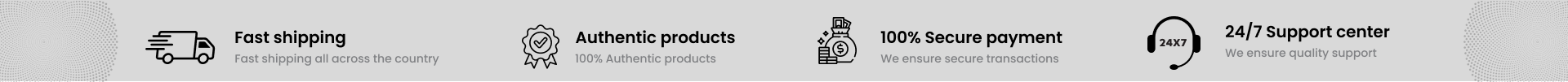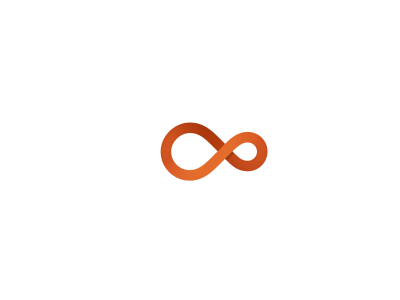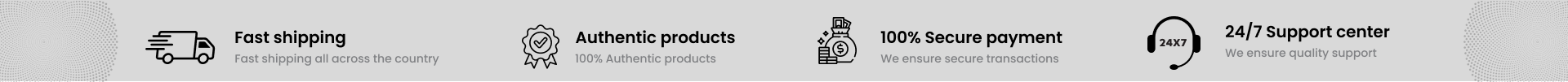The Samsung Galaxy S25+ 5G delivers flagship performance in a sleek, premium design. It boasts a vibrant 6.7-inch Dynamic AMOLED 2X display with a 120Hz refresh rate for ultra-smooth visuals. Powered by the Snapdragon 8 Gen 3 processor and paired with 12GB of RAM, it handles gaming, streaming, and multitasking with ease.
With 256GB of storage, you’ll have plenty of space for your apps, media, and files. The rear triple camera system features a 50MP main sensor with OIS, a 10MP telephoto lens with 3x optical zoom, and a 12MP ultra-wide lens. A 32MP front camera captures clear and vibrant selfies.
A 4900mAh battery keeps you powered all day and supports 45W fast wired and 15W wireless charging. Running on Android 15 with One UI 7, the S25+ is both powerful and user-friendly. Available in bold colors like Navy, Mint, Silver Shadow, and Icy Blue, it also comes TDRA approved for use in the UAE.
Key Features:
-
6.7" Dynamic AMOLED 2X display with 120Hz refresh rate
-
Snapdragon 8 Gen 3 processor for fast performance
-
12GB RAM and 256GB UFS 4.0 internal storage
-
Triple rear camera: 50MP (main) + 10MP (telephoto) + 12MP (ultra-wide)
-
32MP front camera for stunning selfies
-
4900mAh battery with 45W wired & 15W wireless charging
-
Android 15 with One UI 7
-
IP68 water and dust resistance
-
Dual SIM (Nano)
-
TDRA certified for UAE
Specifications:
-
Display: 6.7" Dynamic AMOLED 2X, 120Hz, 1440 x 3200 pixels
-
Processor: Qualcomm Snapdragon 8 Gen 3
-
GPU: Adreno 750
-
RAM: 12GB
-
Storage: 256GB (UFS 4.0, non-expandable)
-
Main Camera: 50MP + 10MP (telephoto) + 12MP (ultra-wide)
-
Front Camera: 32MP
-
Battery: 4900mAh, 45W fast charging, 15W wireless charging
-
Operating System: Android 15, One UI 7
-
SIM: Dual Nano SIM
-
Water Resistance: IP68
-
Build: Armor Aluminum Frame, Gorilla Glass
-
Weight: Approx. 196g
-
Colors: Navy, Mint, Silver Shadow, Icy Blue
Instructions:
-
Insert SIM card(s) and power on the device.
-
Follow on-screen setup prompts to connect to Wi-Fi and sync accounts.
-
Use original charger for optimal charging performance.
-
Adjust display, sound, and security settings through One UI.
-
Keep the device updated via Settings > Software Update.