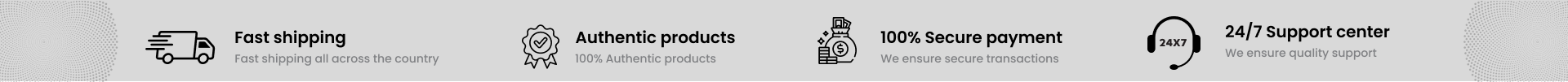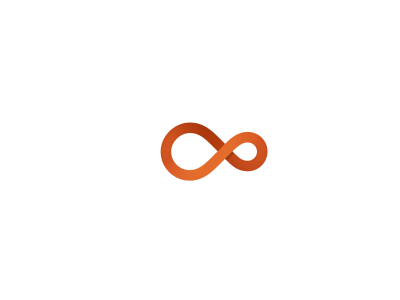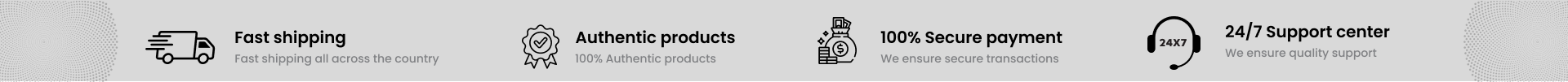Product Description
The Apple MacBook Pro 13" (Mid-2017) is a sleek and powerful laptop designed for professionals and creatives. Powered by a 7th Gen Intel Core i5 processor, 8GB of RAM, and a fast 256GB SSD, it delivers smooth performance for everyday tasks. The stunning 13.3-inch Retina display offers vibrant visuals, making it ideal for photo editing, video streaming, and more. With its lightweight design and robust build, this used MacBook Pro remains a reliable choice for users seeking quality and efficiency.
Key Features
-
Powerful Performance: 7th Gen Intel Core i5 processor ensures efficient multitasking.
-
Ample Memory & Storage: 8GB RAM and 256GB SSD for quick data access and storage.
-
Stunning Display: 13.3-inch Retina display with 2560x1600 resolution for crisp visuals.
-
Integrated Graphics: Intel Iris Plus Graphics 640 for enhanced visual performance.
-
Portability: Lightweight design weighing approximately 1.37 kg, perfect for on-the-go use.
-
Connectivity: Equipped with two Thunderbolt 3 (USB-C) ports for versatile connectivity.
-
Long Battery Life: Up to 10 hours of wireless web usage, keeping you productive throughout the day.
Technical Specifications
-
Processor: Intel Core i5-7360U (2.3 GHz base, up to 3.6 GHz with Turbo Boost)
-
Memory: 8GB LPDDR3 RAM (2133 MHz)
-
Storage: 256GB PCIe-based SSD
-
Graphics: Intel Iris Plus Graphics 640
-
Display: 13.3-inch Retina display with 2560x1600 resolution, 500 nits brightness, and P3 wide color gamut
-
Operating System: macOS Sierra (upgradable to latest compatible macOS)
-
Audio: Stereo speakers with high dynamic range, three microphones, and a 3.5mm headphone jack
-
Camera: 720p FaceTime HD camera
-
Connectivity:
-
Battery: Built-in 54.5-watt-hour lithium-polymer battery, up to 10 hours of wireless web usage
-
Dimensions: 1.49 x 30.41 x 21.24 cm
-
Weight: Approximately 1.37 kg
Instructions
-
Initial Setup: Press the power button to start the MacBook Pro.
-
macOS Configuration: Follow the on-screen instructions to set up your region, language, Wi-Fi, and Apple ID.
-
Software Updates: Navigate to the Apple menu > System Preferences > Software Update to ensure your system is up to date.
-
Data Transfer: Use Migration Assistant to transfer data from another Mac or PC.
-
iCloud Setup: Sign in to iCloud to sync your photos, documents, and more across devices.
-
Maintenance: Regularly back up your data using Time Machine and keep your software updated for optimal performance.