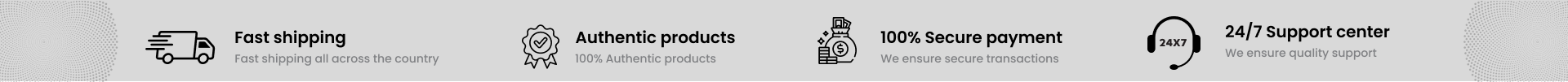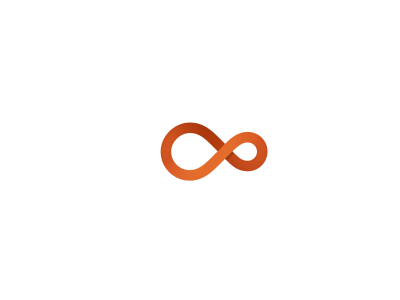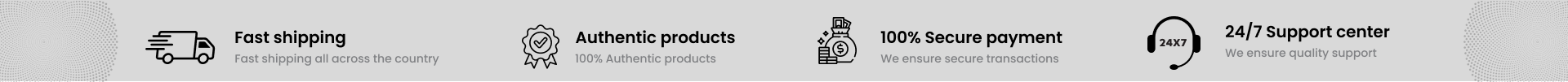Product Description
The Dell Latitude 7420 is a premium 14-inch business laptop designed for professionals seeking performance and portability. Powered by an 11th Gen Intel Core i7 processor, 16GB LPDDR4x RAM, and a 512GB NVMe SSD, it ensures efficient multitasking and quick data access. The Full HD touchscreen display offers vibrant visuals and intuitive interaction, while features like a backlit keyboard and fingerprint reader enhance usability. This used laptop provides a cost-effective solution without compromising on essential features.
Key Features
-
Powerful Performance: 11th Gen Intel Core i7-1185G7 processor for smooth multitasking.
-
Ample Memory & Storage: 16GB LPDDR4x RAM and 512GB NVMe SSD for quick data access.
-
Vivid Display: 14-inch Full HD (1920x1080) touchscreen with anti-glare technology.
-
Integrated Graphics: Intel Iris Xe Graphics for enhanced visual performance.
-
Enhanced Security: Fingerprint reader and optional IR camera for secure access.
-
Connectivity Options: Includes Thunderbolt 4, USB 3.2, HDMI, and microSD card reader.
-
Portable Design: Lightweight and durable, ideal for mobile professionals.
Technical Specifications
-
Processor: Intel Core i7-1185G7 (3.0 GHz base, up to 4.8 GHz with Turbo Boost)
-
Memory: 16GB LPDDR4x RAM (4267 MHz)
-
Storage: 512GB PCIe NVMe SSD
-
Graphics: Intel Iris Xe Graphics
-
Display: 14-inch Full HD (1920x1080) touchscreen with anti-glare technology
-
Operating System: Windows 10 Pro (Upgradeable to Windows 11 Pro)
-
Audio: Stereo speakers with Realtek High Definition Audio
-
Camera: 720p HD webcam with optional IR sensor
-
Connectivity:
-
Battery: 4-cell, 63 Wh Li-ion battery
-
Dimensions: 321.35 x 208.69 x 17.06 mm
-
Weight: Approximately 1.36 kg
Instructions
-
Initial Setup: Connect the laptop to the power adapter and press the power button to start.
-
Operating System Configuration: Follow the on-screen instructions to set up Windows, including language, region, and user account.
-
Driver Updates: Ensure all drivers are up to date using Dell Support Assist.
-
Security Setup: Configure Windows security settings and set up the fingerprint reader for enhanced protection.
-
Performance Optimization: Adjust power settings and display resolution to balance performance and battery life.
-
Maintenance: Regularly clean the screen with a soft, lint-free cloth and keep the system updated for optimal performance.